Google Chrome provides you a wide range of extensions that help your computers become safer, smarter, and more productive with just one click. Below is the list of Google Chrome extensions and we categorized them for your convenience.
Chrome Extensions for Security:
1) HTTPS Everywhere:
“HTTPS” Everywhere is an extension that secures a site before you visit it. This Chrome extension works like it rewrites the request you give to any website you need to visit in Chrome so you can get the secure version of that site. HTTP Everywhere ensures you that all your private information is protected and your computer does not catch malware when you are online
2) J2TEAM Security:
J2TEAM Security is not your ordinary firewall. This Chrome extension begins with virus protection and also lets you customize your website blocklist and stop you from visiting user blogs that are considered risky.
The extension also gives several Facebook-specific privacy settings, such as hiding the “seen tag” after you view specific private messages and hiding your active Facebook Messenger.
3) Checkbot:
Checkbot fuses technical SEO with modern security to serve you examine both how secure and how optimized a website is for search engines. This Chrome extension is useful for content creators and web developers.
Checkbot can examine the page speed, SEO, and overall safety of more than 250 URLs per domain for free.
4) Avast Online Security:
Avast Online Security is recognized as a “web reputation plugin” testing each website you visit for suspect information. This extension also alerts you if the site you are visiting holds a bad reputation. You can rate the websites you visit to assist Avast to get more valid at flagging possibly insecure webpages on Chrome.
5) Fair AdBlocker:
Fair AdBlocker gives both malware and adware in one browser extension. This tool guards you against malware and distracting ads and pop-ups. Once you installed this tool, you can configure your blocking settings to disappear those ads you are least interested to watch.
Chrome Extensions for Content Sourcing:
1) Evernote Web Clipper:
Evernote is a note-taking and organization app. With this extension, users can store links into a clipboard with their Evernote app for later study and reference.
2) Giphy for Chrome:
Everyone likes animated GIFs. They make emails, blogs, and social media posts interesting and entertaining, and with this extension, you can quickly take a GIF from Giphy’s large database for the content you are doing on without navigating away.
3) Bookmark Manager:
Manually bookmarking websites can be a tiresome process sometimes, so Google designed this extension to manage websites you need to save without opening a new tab. Store website to bookmarks, create folders and add notes for later reference.
4) AwesomeScreenshot:
AwesomeScreenshot is a screen capturing extension with skills of notes and photo editing while staying in your browser. Once you take a screenshot of a chosen section of your screen or an entire web page, you can crop, highlight, draw shapes, and blur private information.
5) HubSpot Collect:
If you are studying various articles online, you probably come across resources that you need to store and return to for later use. Rather than storing content to different applications or documents, you can store it directly to your HubSpot software for simple reference when you want to write a blog post or web page.
Chrome Extensions for Blogging:
1) Grammarly:
Grammarly is one of the best apps for analyzing writing posts for correct spelling, grammar, and word use. You can add a large part of the text into the desktop application for analysis, or you can use the helpful Chrome extension to find out any grammar errors you are doing while typing on the web.
2) Office Editing for Docs, Sheets & Slides:
During those periods when you and your coworkers are working on computers with different operating systems, or want to cooperate on a live document together, then check out Office Editing. This extension allows you effortlessly to drop Microsoft Office files into Google Drive to see and edit them without requiring the software installed on your hard drive.
3) Quick Write Text Editor:
This extension is good for keeping you away from the disturbances to write productively, mainly if you are writing online. It immediately opens a new tab for a fair text editor that auto-saves your writing while you are working if you want a break from it.
4) Google Dictionary:
This is another very good extension for finding the meaning of unfamiliar words. Instead of Googling it in a different tab, instantly highlight the word and click on the Google Dictionary extension to know the definition.
Chrome Extensions for Social Media:
1) Bitly:
This extension allows marketers to immediately and conveniently reduce links and share them on social media straight from their browser. This is individually useful for social media marketers and provides for personalization with an Enterprise plan.
2) RiteTag:
RiteTag explains to you how hashtags work on Twitter and Facebook before you post content. Once you log in to your Twitter or Facebook account through RiteTag, it examines the hashtags you start typing in real-time and color codes them:
- A green hashtag means that hashtags will improve your content to be seen now.
- A blue hashtag means that hashtags will improve your content to be seen over time.
- A grey hashtag means that you should choose a new hashtag because it holds low levels of engagement.
- A red hashtag means that you should select a new hashtag because it is so common, your content will fade into the crowd.
3) Instagram for Chrome:
With the help of this extension, users can get notifications without constantly checking on your phone. Users can view directly what is happening on their Instagram content within their browser.
Chrome Extensions for SEO:
1) MozBar:
MozBar is a Chrome extension that enables SEO marketers to get knowledge about various websites without leaving their web browser. You can easily get ranking and link coding knowledge about all of the search results on a Google results page with one click.
2) NoFollow:
NoFollow instantly classifies web pages and recognizes links that are coded with the nofollow metatag. SEOers can use this extension to discover if external sites are backlinking to them with followed, or indexed, links. However, you can use nofollow links on web pages you do not want to be crawled, such as a landing page or thank you page, and this extension can simply double-check if you have coded links accurately.
3) Impactana:
Impactana is a Chrome toolbar that offers SEO, social media, and content marketing knowledge of any web page. It’s two most significant metrics are “Buzz,” which estimates a website’s grasp on social media, and “Impact,” which includes SEO metrics such as clickthrough rate, backlinks, and time on page. It also gives details like author and publisher contact information that is beneficial for PR professionals.
4) Check My Links:
Check My Links quickly examines web pages and reveals to you which links are running accurately and which are broken. With this extension, marketers can assure that their websites are running well for their visitors. Additionally, marketers can control broken backlinks to their content on other websites to make backlinks to their content and improve their domain authority.
Chrome Extension for Sales:
1) Cirrus Insight:
This extension is used to enhance the efficiency in Gmail and Outlook, Cirrus Insight is helping you to maintain the flow of your emails through giving free email templates, Cirrus Insight looks after your complete email marketing activities.
2) RingDNA:
Ring DNA is a Google Chrome Extension that gives you a comprehensive sales engagement and voice solution that benefits its users to engage with more leads, sustain them, and convert those leads into long-standing customers.
3) Todoist:
Todoist extensions improve your sales growth without stressing over things. It operates like a simple to-do list that serves you to manage all your duties. such as:
- Assists you cooperate with your team and keep everyone in the circle
- Maintains the record of your projects and their progress or fulfillment rate
- Gives necessary reminders
- Monitors the sales performance of your entire team
- Delegate responsibilities to your sales agents
4) Assistant.to:
Assistant.to is the tool for you that saves you from the trouble of moving through the loop in between your calendar and inbox. You can schedule a meeting directly from your inbox. And the most importantly the tool will manage it all for you.
We hope our detailed research about Chrome Extensions will help you to add your favorite and useful extensions in your computer.
Haris Siddique
Head of Digital Operation and Business Development at Artimization
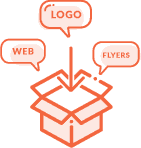 Make Custom Package
Make Custom Package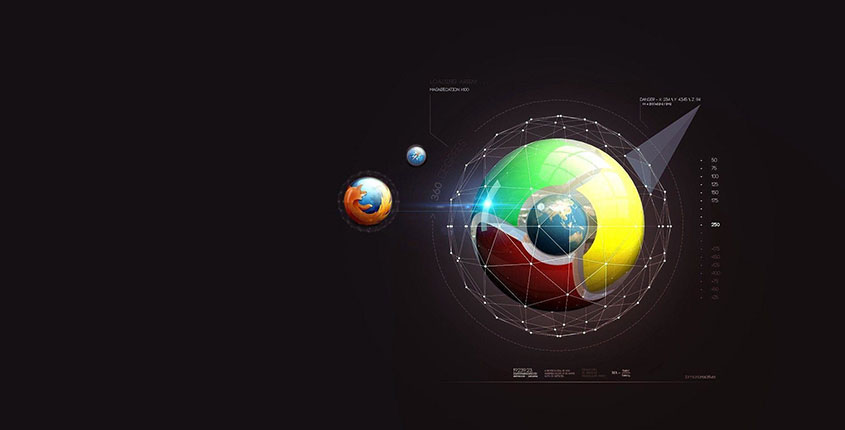




No Comments